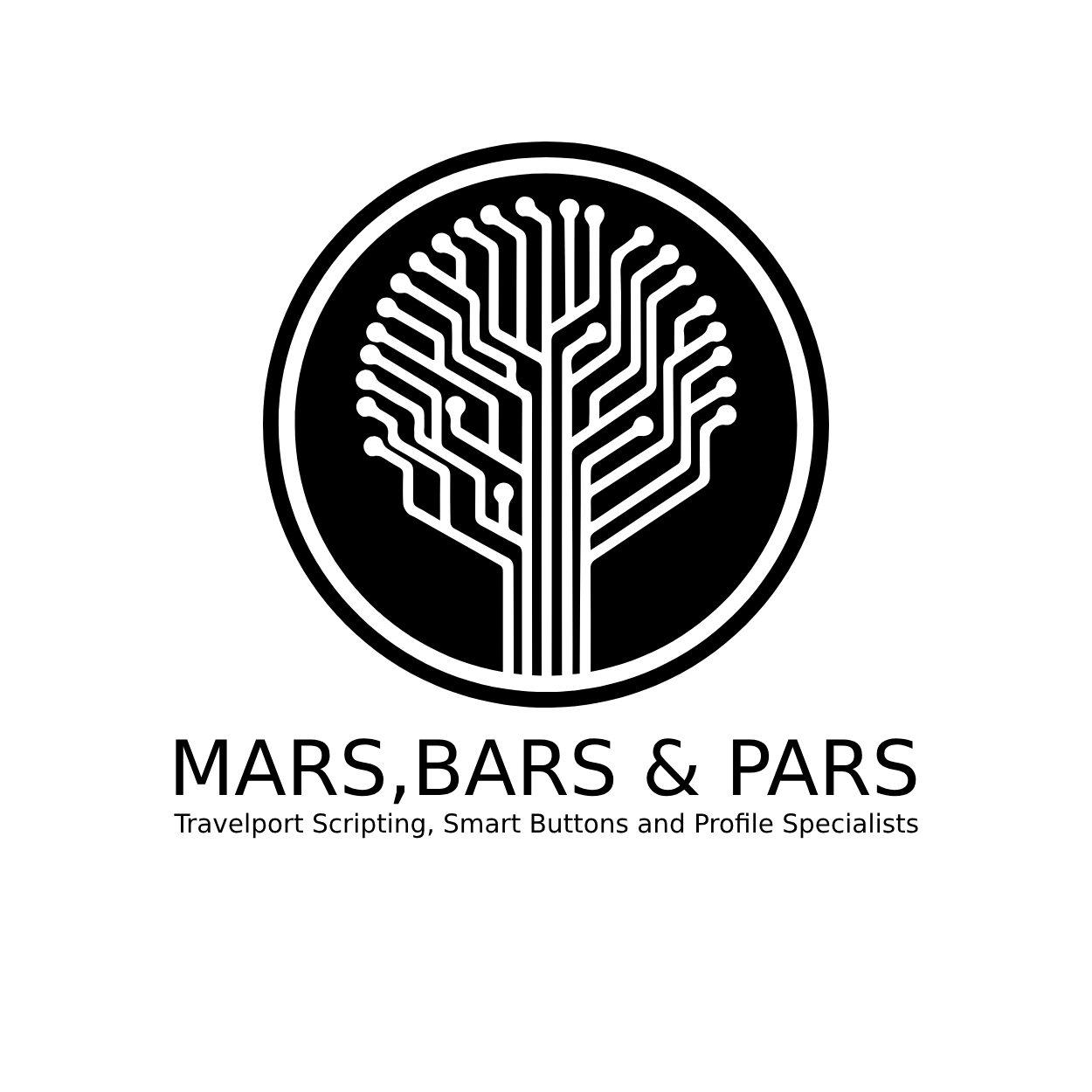
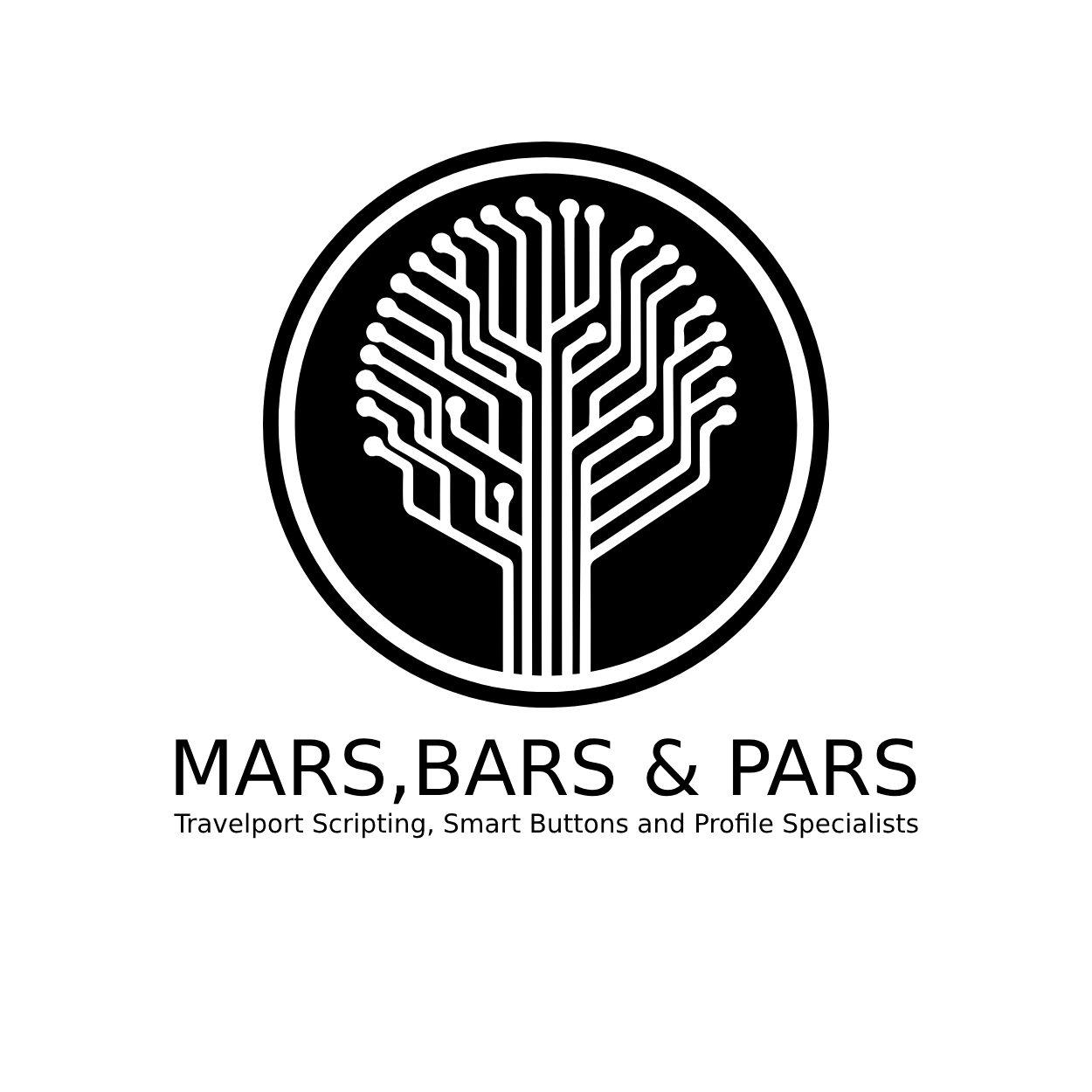
In order to validate the Flight Application Category, it is essential to know the following:
ATPCO has defined how to validate Operating Carrier for the purposes of ATPCO Automated Rules Flight Table 986, which in turn is used to define eligible carriers in Category 4 – Flight Application, and in Record 8 –Fare By Rule Application.
The Operating Carrier is:
The carrier who owns the schedule record (SSIM file) unless that record contains a value in the DEI050 field which identifies the operating carrier of the segment. DEI050 [Duplicate Leg Reference – Operational Leg ID] is a data element found in a SSIM file (Standard Schedules and Information Manual). In order to use this product, carriers should file the operating carrier (and operating carrier flight number) in the DEI050 of the schedules record (as opposed to the DEI027). (ATPCO will add this recommended practice to the reference manual for this product.) If carriers do not file a value in DEI050, systems will assume the marketing carrier and flight number are the same as the operating carrier and flight number.
Travelport 360 Fares relies on DEI050 and the Airline Designator to determine the Operating Carrier for validation of ATPCO Table 986 in Category 4 and Record 8.
This category can be validated per fare component or per pricing unit. If validated as a fare component, each portion between fare breaks is validated. If validated as a pricing unit, the whole journey is validated.
In the absence of Category 4 (Record 2 for Category 4 does not exist or no Category 4 Record 3 is applicable within the string), the system assumption for Category 4 – Flight Application is that there are no flight restrictions other than those specified within the routing or transfer category.
The assumption for applying the Flight Application conditions is by fare component. The fare component is dependent upon itself to validate the provisions, except when Byte 60 (Outbound/Inbound Indicator) contains a value of 3, 4, or 5. When Byte 60 contains a value 3, 4, or 5, Flight Application conditions apply by pricing unit; to validate a fare component, it may be necessary to know information about the other fare component(s) within the pricing unit.
Category 4 Flight Application provides the capability to state flights operated by one carrier but marketed by another carrier. Category 4 also provides the ability to identify all carriers that may or may not participate on a given fare component. Pricing Analysts should always discuss with their Scheduling Analysts how a codeshare flight was filed prior to coding any Category 4 data that may be specific to the operating carrier.
Analysts should review each fare with Category 4 provisions to ensure the flight application restricting the use of a fare meets with the carrier’s intent. If the category is not coded carefully, the fare may be used for flight applications that the carrier does not intend to permit. Pricing Analysts should always discuss with their Scheduling Analysts how a codeshare flight was filed prior to coding any Category 4 data that may be specific to the operating carrier. If the scheduling department has opted to not file the operating carrier’s two letter carrier code in the DEI050 field of the flight’s SSIM file, the pricing analyst is not able to use the two letter operating carrier code in Category 4 Flight Application.
